Adrian J Cotterill, Editor-in-Chief
PPDS, the exclusive global provider of Philips Professional Displays and complementary solutions has launched Philips ScreenShare, described as a comprehensive new all-in-one presentation software solution, delivering seamless and unrestricted secure wireless content sharing and connected experiences.
 It’s pre-installed on all new Philips Collaboration BDL3152E and BDL4152E interactive displays, and available for download via PPDS Wave on existing models. They say that Philips ScreenShare offers near-universal compatibility, connectivity, and inclusivity, overcoming many common complexities, limitations, and frustrations experienced with other comparable content sharing solutions.
It’s pre-installed on all new Philips Collaboration BDL3152E and BDL4152E interactive displays, and available for download via PPDS Wave on existing models. They say that Philips ScreenShare offers near-universal compatibility, connectivity, and inclusivity, overcoming many common complexities, limitations, and frustrations experienced with other comparable content sharing solutions.
It’s a fully GDPR-compliant solution, developed in collaboration with DisplayNote, whose software was used in over 300,000 classrooms and powering over 15 million screen shares in 2023 – Philips ScreenShare embraces BYOD, allowing the presenter (screen controller) and up to 100 participants to simultaneously connect and share content directly on the main display using their own personal device. And that’s not all.
Philips ScreenShare at a glance:
- Saving shared content: With Philips ScreenShare content can be saved for connected users to upload via the shared items folder – a central repository for files and links shared during the session.
- Connect as a Teacher: The ‘Connect as a Teacher’ feature allows teachers to use their device to invite connected students and attendees to share their screen.
- Whiteboard: Philips ScreenShare can also be used as a whiteboard, enabling greater interactivity and improving the meeting and teaching experience.
- Moderator mode: This feature gives teachers and presenters the ability to choose, connect, and disconnect the devices that can share onto the main display.
- GridView and extended GridView: Using GridView enables four attendees to connect to the display, while extended GridView allows up to nine devices to connect to a session at any one time.
- Annotating over content: As well as showing content, the presenter can use the annotation mode to draw and mark, from their device, on top of the content on the display.
Frank Trossen, Global Business Development Director Education and Corporate at PPDS, told us “With Philips ScreenShare, we have removed all obstacles to ensure every single person in the room has an equal voice and opportunity to contribute, whether that’s in a classroom, a meeting room, or the boardroom. Even the quietest person can enjoy their share of voice and present with confidence with Philips ScreenShare.”
Adopting a tech-agnostic approach and ensuring maximum inclusivity and equality, Philips ScreenShare’s flexibility supports content sharing from any device, connected to any network (LAN, WiFI, mobile) and running on any operating system. This includes devices on Windows, Mac, iOS, iPadOS, ChromeOS, or Android, with AirPlay, Google Cast, and Miracast also supported, for effortless usability.


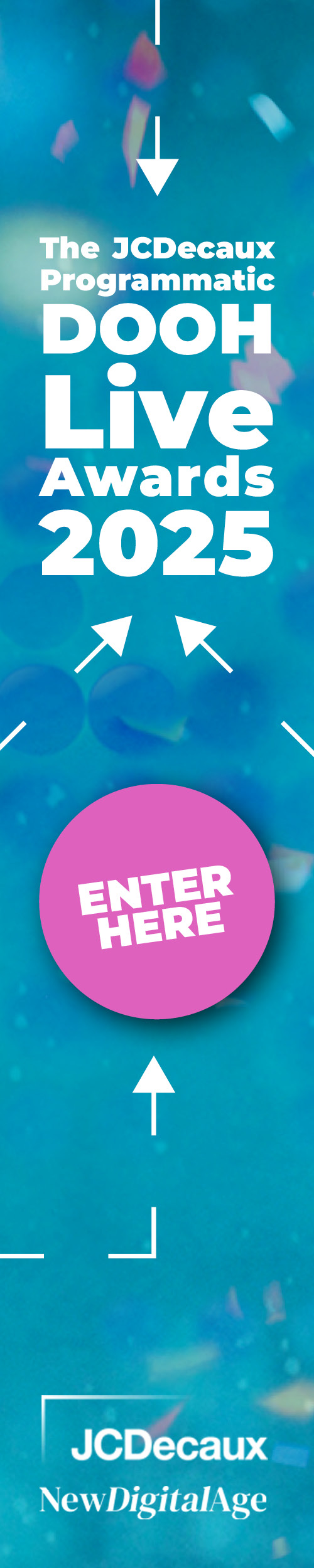

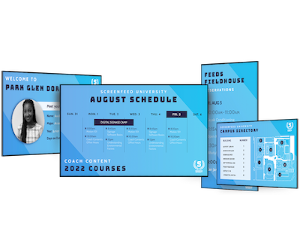
Follow DailyDOOH