CBS Outdoor’s “Restart Your Computer Now”
Adrian J Cotterill, Editor-in-Chief

7th July 2008, Monday morning, 07:50am, a very busy Liverpool Street tube station and London’s commuters are told by CBS Outdoor digital screens …
“MS Windows has finished installing new devices. The software that supports your device requires that you restart your computer. You must restart your computer before the new settings will take effect. Do you want to restart your computer now?”
The CBS Outdoor screens are of course portrait (as shown above) and the detail in the white stripe (rotated 90 degrees here) is shown below…
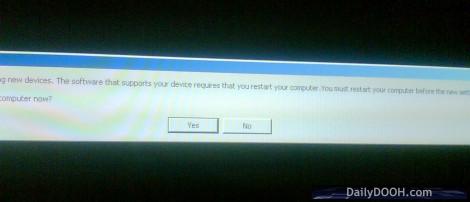
The folks at TELentice Global Inc. who beat off stiff competition from C-nario last year to win the competition to supply the digital signage software to CBS Outdoor should be embarassed – there’s a fundamental flaw in how and what has been rolled out if error messages like this can appear on screens.
If they were going to use Windows (and you know our views on MS WinDoze) then the RFP and tender process should have catered for eventualities such as device failures / removals.
Come on folks!! Whilst TELentice runs on a PC Card running embedded Windows (the CBS Engineers design the card into their screens) BOTTOM LINE this is really no more than a ‘desktop PC plugged into a large VGA screen’ type of architecture!
Is that really how far the signage industry has come?

July 7th, 2008 at 13:06 @587
Fortunately the complete lack of investment in large deployments on the management and monitoring side is something that we at AMX are finding a big market opportunity. My view is that this is a symptom of an early stage market, where the technology solution decisions are still too price driven, rather than based on the long term total cost of ownership.
The number of clients who have deployed sizable networks and are only now realising the need for monitoring and management is very disconcerting, but certainly a market opportunity for those who have solutions to these challenges.
July 7th, 2008 at 13:09 @589
And why not MS – it is a cheap way of running things – if you can accept an up-time of 90%.
July 7th, 2008 at 14:01 @625
I agree that this is a bad situation, as it discourages other people from taking up a system like this (I doubt it has any impact on the viewers, just potential advertisers and people in the industry).
However, remember that the OS has to do everything for everybody, and it is unlikely that now or at any other time in the near future that any Digital Signage software provider could afford to design and build ther own OS platform from scratch, so the software producers need to use ones which are readily available and configure them to their own purposes – this means disabling features they don’t need or wish to use (such as the easy features in Windows or other operating systems to add new hardware).
The prroblem could lie with the software manufacturer if they have not provided the tools to do this automatically (or at least alert someone the moment it happened); with the people who built the specific OS image (choosing which components to include or leave out of the OS image and choose what features of the software to use); and more importantly the people managing/operating the service who should have been alerted that this had appeared (either automatically, or view a remote access, or at least from a member of staff at the station to a free phone number) and dealt with it immediately.
Ultimately, I hope that the ‘new device’ it found was an upgrade to monitor for problems such as this, so that when problems do occur (as they will), they get resolved very quickly and the whole industry can settle down with reliable systems that end-users can feel confident in.
July 7th, 2008 at 14:13 @634
Um. That is one of several reasons why serious embedded devices typically do not use a desktop-type OS like Windows. Even embedded Windows versions suffer from this sort of thing rather a lot. They weren’t designed for high uptime and reliability, so that is what they don’t deliver.
It’s quite simple: use an OS that was designed for these things (like a UNIX-derivative such as Linux) and you obtain them.
But. Windows’ 90% uptime (more like 99%) is not the issue. Site visits are the issue. One site visit can double the annual cost for a screen. This MUST be avoided, and we at EnQii and engineers at other low TCO solutions makers design our solutions to avoid such site visits at all cost.
Michael
July 7th, 2008 at 14:24 @642
This is a shinning example of cost before performance, obviously having return health intelligence was not part of the CBS budget / sales pitch. For example our platform delivers automated site & screen performance checks 24/7, allowing the network to self automate its own maintenance health.
July 8th, 2008 at 17:03 @752
It seems they don’t know the procedure of setting MS for DS. there are some rules to follow to avoid that kind of example, like disabling from the registery all that kind of pop up message, auto updating, bubbles….
July 11th, 2008 at 15:23 @682
Considering CBS don’t know what they’re doing, bought these large displays from a display manufacturer who doesn’t understand the environment nor how to build a screen, is it any wonder the Windows Media Player 9 basis of Telentice media systems is giving up the ghost.
I’ve heard stories that CBS just installed the first thing they could get their hands upon dispite a number of supply options, rather than identify the best option for such a public system.
I can’t believe the London Underground let them do this either….
July 14th, 2008 at 10:20 @472
See also article http://www.dailydooh.com/archives/2349 about someone purporting to be a ‘Patrick Stewart’ – who turned out in fact to be someone on the CBS Outdoor network – who submitted a comment on Sunday 13th July 2008
July 14th, 2008 at 14:39 @652
Windows (or Windoze for those who can’t spell 😉 ) is absolutely fine for DS as long as you spend the time configuring it. At Inspiration Matters, and now at AMX my team have put a lot of effort into stopping Windows doing stupid things. You’re dealing with the same issues you have on a server in a comms room – there is no user sitting in front of it, so an on screen error is unacceptable. Two things drive me crazy with cheap DS systems – an on screen cursor and the Windows Task bar – it is trivially easy to get rid of both of these, but so many people don’t bother. On screen errors are harder to get rid of, but I can assure all Linux-philes that it is possible, and we have achieved it. I can’t say it was easy though…